Way to fix icloud Email Login Issue
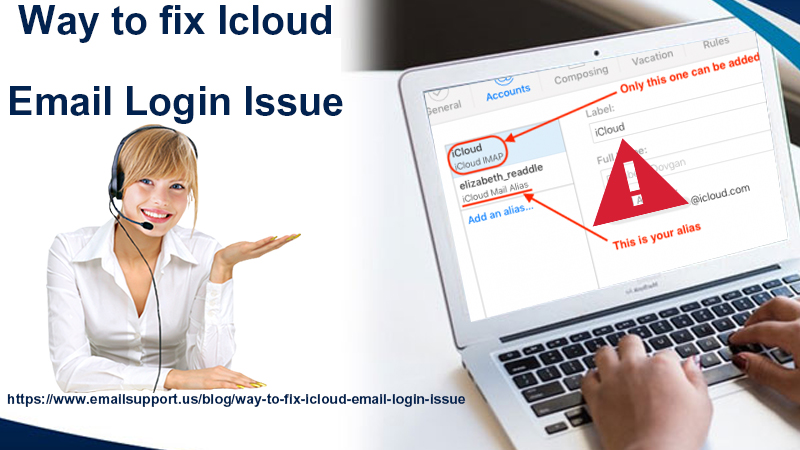
We know that the iCloud email login issue may hamper your work, but this doesn’t deny the fact that the service is not good. All the iPhone users today are moving to iCloud service for the better storage service. Apple mainly focuses on iCloud and there is another feature called iCloud Drive that will let you save all your data from your iPhone, iPad to the Cloud service. This is very useful for the users because this feature always stores your files and shared documents and images safely.
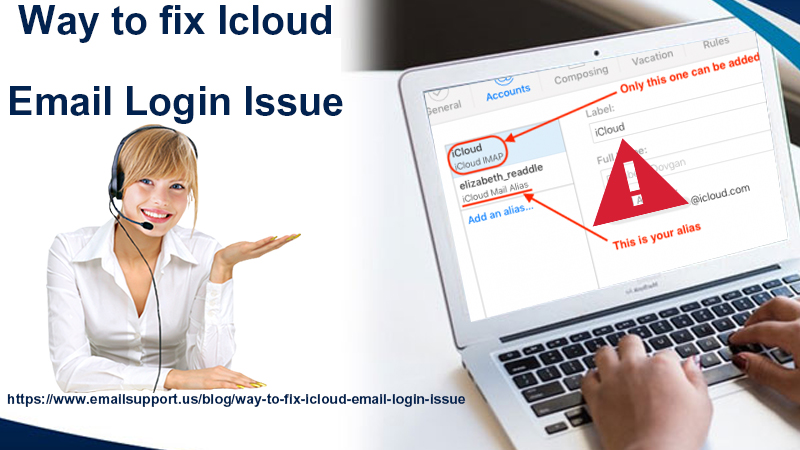
Gone those days when iPhone users had to connect their iPhones or iPads with iTunes and back up everything on the computer. However, iCloud do have a few login issues, because of which users face problems when starting.
Though, you don’t need to worry about such issues, because in iCloud you can solve such issues very easily. Here in this blog, you will get to know more about iCloud, its benefits, and about some common account-related issues. Along with all these, you will also get the solutions to fix it at home.
Why iCloud is so Favorable for Among Users?
For most of the iPhone users, the iCloud account is usually the same as the iTunes account. Once you create an iTunes account or you have one, you can use the same username and password to login to your iCloud account. iCloud also has a web-based service, besides iCloud drive for backups you can also use iCloud.com to view the emails, create and manage your email aliases and recover the documents that were accidentally deleted.
iCloud also helps users to set-up family sharing and more importantly tracking your device.
You can easily track your iOS device when it gets lost or if you forgot it somewhere, for this you need to follow the below steps:
- Go to iPhone Settings
- Choose Apple ID Profile
- Tap on iCloud and select Find my iPhone
In iCloud users get 5GB free storage, and if you need more you can upgrade yourself to more. Although, it is one of the most secure and stable ways to transfer the data from your iPhone, iPod, and iPad devices. However, still sometimes due to some error, you may face the iCloud email login issue.
Several users do report about the issues that their account is not opening, they are unable to use it properly, and so on. Therefore, we are here to solve each one of the issues with iCloud login. Hence, read further to what will you need to check and what are the troubleshooting steps.
Requirements to Need to Check Before Solving iCloud Email Login Issue
Before you continue o remove forward, we would like to suggest that you don’t skip this section, because here you will get to know about the conditions that you need to meet.
- A working iCloud account: Ensure that you remember the email address and password associated with your account. However, if you have forgotten the password then head to iForget Page to reset your password. There on the page, you will easily recover the password, just need to simply follow the on-screen instructions.
- You will need a working iPhone and iPod Touch or iPad with iOS 5.0 or the latest version.
After this, if all the things you have, then let’s move to the iCloud account login issues and learn the solution.
Easy Solution To iCloud Account Issues
Check out the iCloud problems and solutions below:
Unable to connect to iCloud
When you see a message that your device or computer is unable to connect the iCloud, Apple, iTunes, App Store, or other Apple sponsored servers, it’s often a problem on the servers themselves.
That means it is entirely out of your control now, and you need to have patience until it gets resolved itself. To check the status of Apple Servers, you will need to go to your country’s site and locate Apple System Status.
The page then gives you a snapshot of current issues and the status of the problems you are facing. When you see a yellow caution sign, it means that there is a reported problem. Then Apple must be working on it to get it to resolve as soon as possible.
Authentication Failed
The most common login issue that iCloud users face is failed Authentication. This issue hence occurs when the user enters the wrong ID or the password. This usually happens when either user forgot their login credentials or when they are entering credentials with CapsLock open. If you are facing such an issue, don’t worry we have the solution for you.
Solution:
- While logging into your Apple iCloud account, you will need to enter your full email address instead of typing the only username. Next, come to the password, now make sure that you are entering it correctly. Ensure that you haven’t turned on the Caps lock while entering the password of your iCloud account.
- If you still cannot log in to your account, you can reset your password by going to iForget Page by Apple. This page will help you in resetting your forgotten password very easily. You just need to follow the on-screen instructions.
- If the username and password you typing are correct then make you have verified your iCloud account. Whenever you create a new account, you will always receive a mail to confirm that account. If done yet, then go to that email first and verify it. But when you can’t find the email, you will need to reset your password.
Unsupported Apple ID
The newer iTunes account is automatically associated with the iCloud services. However, if you are using an old account then you may experience this issue of unsupported Apple ID.
When you face trouble with your Apple ID, it is possible that you may have entered the password incorrectly too many times in a row. Or maybe you haven’t used your Apple ID for long, these could be the because of which you getting Apple ID disabled issue.
Apple periodically changes its rules and regulations for Apple IDs, passwords, security questions, and verification, to keep its user’s account safe. So when you forgot to update the Apple ID set to meet these requirements, Apple occasionally disables the accounts until you log in.
Hence there is a very easy way to solve this problem, you need to reset your Apply ID. So first of all, transfer all your data from your iCloud account to your computer. Then you can log in to the iCloud website and now copy all the contacts and other stored data. Now delete your iCloud account and create the new one to make it work.
If the above-mentioned doesn’t work for you, then you can contact the iCloud email support technicians for help. They will solve the problem as well as other iCloud email login issue that you are facing.
